|
|
Profile
The Profile tool now contains options to add links to Facebook, Twitter, Google+, and LinkedIn accounts.
Do one of the following:
- From My Home or Course Home, click the
 Profile link in the My Settings widget. Profile link in the My Settings widget.
- Click the profile
 icon next to your name on the Classlist in one of your coursest. icon next to your name on the Classlist in one of your coursest.
Set up your Profile
- On the Edit My User Profile page, enter any information you would like to share with students and faculty enrolled in your courses. Remember, anyone enrolled in any of your courses will be able to view your profile.
- Click Save.
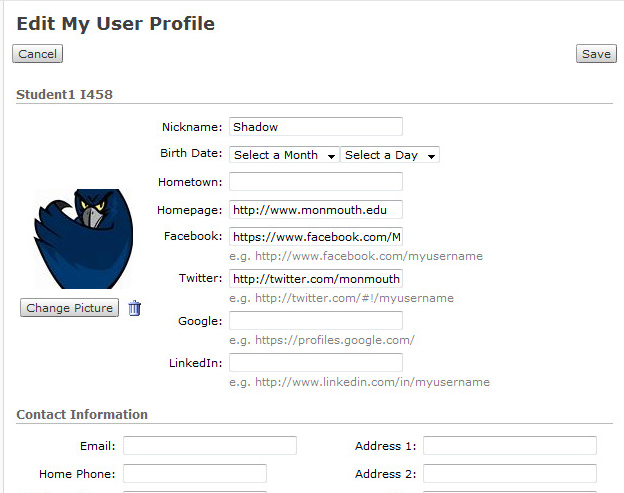
When other people view a profile from the Classlist it will appear as shown below.
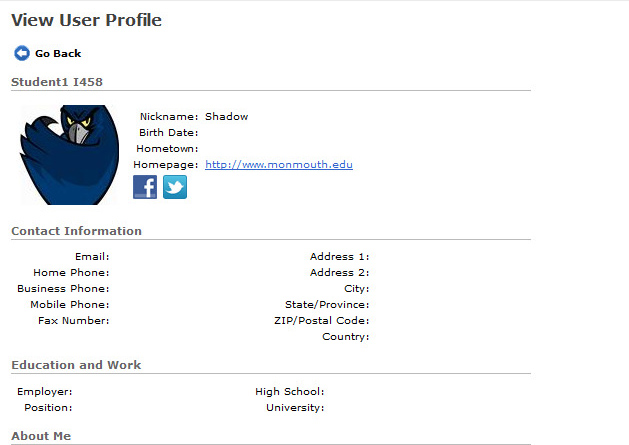
|