|
|
News
New Concepts for Instructors
News item status (draft, published, or scheduled)
To make sure an instructor can do all the tweaking to date restrictions, release conditions, content formatting, and getting the headline just right before a news item gets posted, version 9.4 introduces the concept of draft, published, and scheduled news items.
- When a news item is in draft status, an instructor can make edits, but the news item is not visible to students. Draft status is maintained when you copy course components, import or export.
- When a news item is published, students can see it and it will generate events for notifications to be sent (depending on news item availability dates and any release conditions on the item).
- Scheduled news items are published news items with a start date in the future.
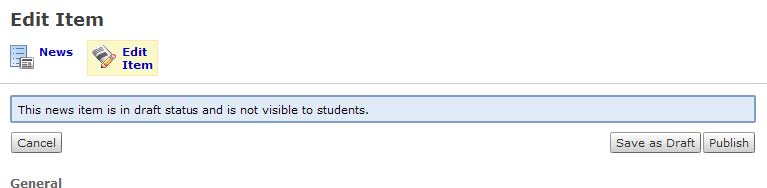
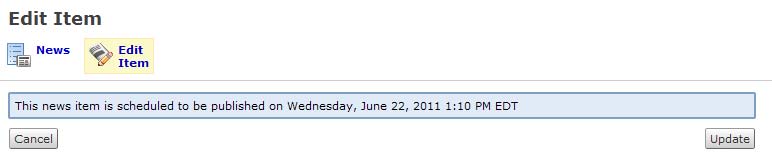
Major vs. minor edits
We want instructors to be able to refine a news item, but that shouldn't impact students' notifications and dismissed news items. So now, when you edit a news item, you see a check box for major edits, that make the item visible again to any user who had dismissed it. And it generates "news item edited" event to trigger notifications (important for assignment changes and so on). Leave it unchecked to update the news item without making the item reappear for users that dismissed it, and without triggering a notification (good for changes to end date, release conditions, or simple formatting). For major edits, instructors might want to change the item's start date to "Now" so that when restored for users, it shows up at the top of any consolidated lists.
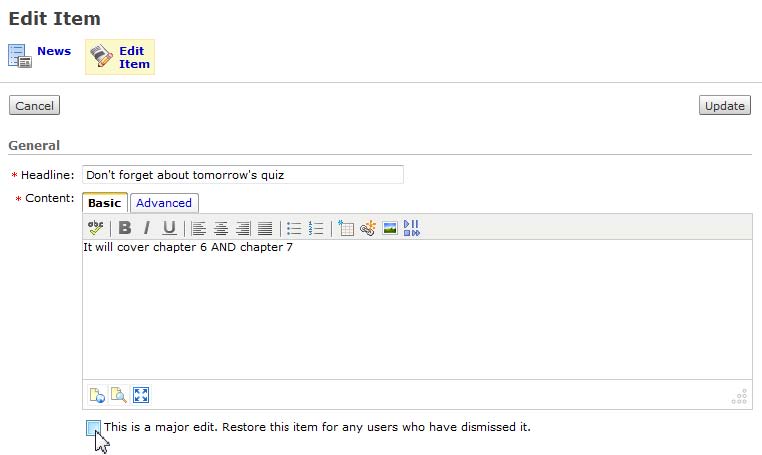
Access to News tool from the News widget
A link to open the full News tool from the header of the News widget has been added for students and instructors. This is an intuitive new entry point to the News tool.
.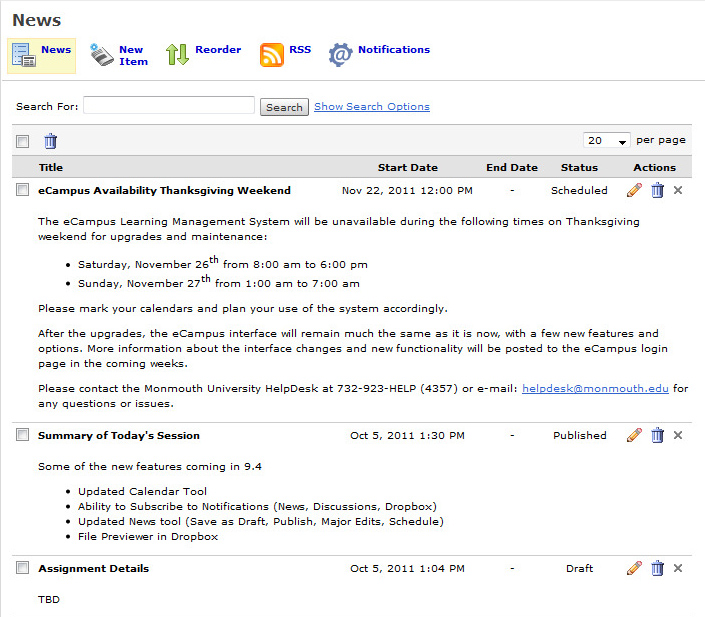
Displaying Start Time
Even though news items always had a start date and time, in most places, only the start date (without the time) was listed. The News tool now displays the full start date and time according to the user's date/time display settings below the headlines. Also, by default, the start date is visible to all users unless that option is unchecked by the author.
End users dismissing news items
Course homepages can have lots of information on them, and if an instructor regularly posts News items, new items can have a hard time grabbing students' attention.
In Learning Environment 9.4, when you read a News item and no longer want to see it in the News widget or on your mobile device, you can dismiss it so it won't appear in the News widget or in Desire2Learn Mobile web. But you can always access it (and restore it to those places) by searching the News tool on the desktop and from the mobile device.
When an item is dismissed, a Reload button appears at the bottom of the widget if there are additional items that could then be loaded in its place. In the News tool, dismiss and restore items by toggling the action icon. In Desire2Learn Mobile Web, dismiss and restore items when you read a full news item.
Dismissed news items are automatically restored and returned to the widget if that news item is edited.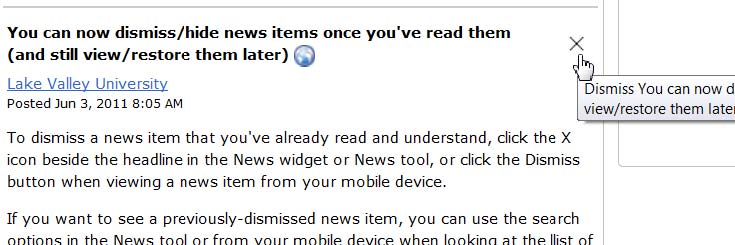
|