|
Calendar
The Calendar tool now features views that let you arrange and visualize course events in a way that makes sense to you. A new syllabus view lets you browse all events for any course. An agenda view displays the full details for upcoming events and lets you change the arrangement between dates, courses, or event type. You can also configure the date range for events shown in the Agenda so you can focus on events today and tomorrow, the next week, the next 2 weeks, or the next 3 weeks. Calendar even remembers your view states so when you return you see the same view that you previously used –even if you logged out of the system.
Synching with iCal has been added to easily sync your Desire2Learn course events with external calendars such as Outlook and Google Calendar, and mobile devices such as iPhones, Android, and Blackberry.
Calendar management
The Calendar interface features a calendar area to add and remove calendars and quickly jump between courses in a single click. You can quickly choose to show all calendars or just your current calendar. You can view and print a syllabus for any course in just a few clicks.
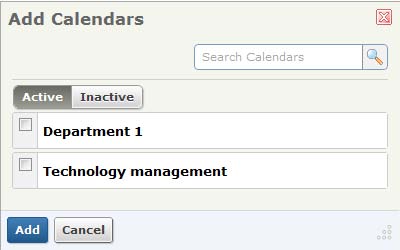
Consolidated views of all calendars
The Calendar is a consolidated interface for all course calendars and features various views to consume content in a method that makes sense for you.
Custom Calendar Colors
Use the new color picker to set custom colors for any of your calendars. The color picker enables you to pick from a variety of predefined colors or use hex values to specify a specific color.
Integration with Content
The ability to add Content directly from the Calendar then display it right inside of the event has been added. This enables instructors to use the Calendar as a presentation tool for their course Content in the context of a daily, weekly, and monthly schedule.
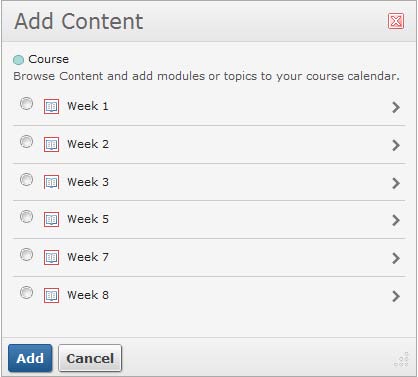
Agenda View
The agenda view shows details of course events and enables you to view events by date, course, or event type (assignments, discussion, tests). You can also customize the range of dates that appear in your Agenda view – Today and tomorrow, Next 7 Days, Next 14 Days, or Next 21 Days.
The agenda view pulls information from the course tools to display instructions for Dropbox assignments, Quizzes, and Discussions directly in Calendar. Agenda view also organizes the content of module events into smart groupings; files and links in a "Materials" section, dropboxes in an "Assignments" section, etc. You can customize the names of these groupings using the Language Management tool.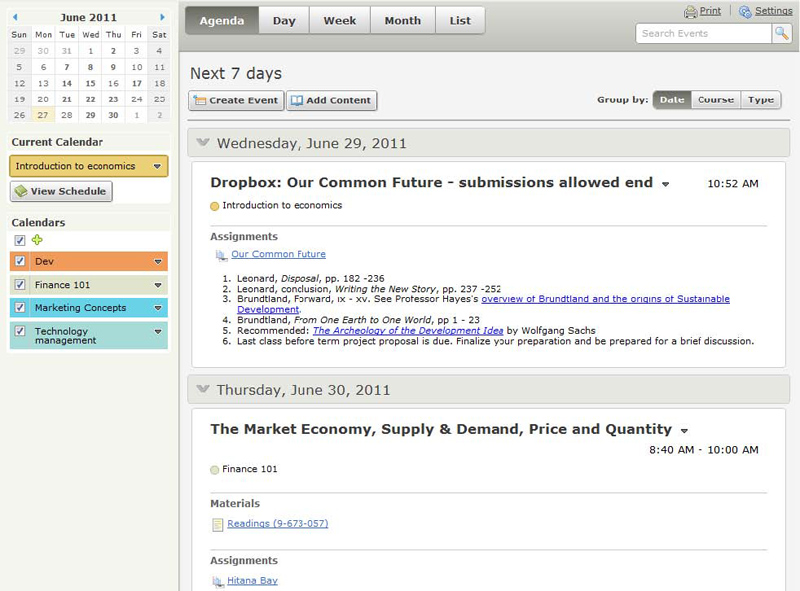
Schedule View
You can access a full course schedule for any course in your calendar with a single click. This provides a beautiful view of all events in the course calendar and access to lets you subscribe to the calendar or print the entire schedule.Create a quicklink to the schedule view from anywhere in Learning Environment to provide participants with a birds-eye view of the course.
Calendar Views
Calendar views allow you to view events for a day, week, or month and quickly visualize your availability. Combined with the calendar switcher you can switch between courses and create events for any calendar with just a few clicks.
Creating Events
You can add content directly to an event, change attendees, add a location, manage recurrence and restrictions, and add event presenters using a slick new interface.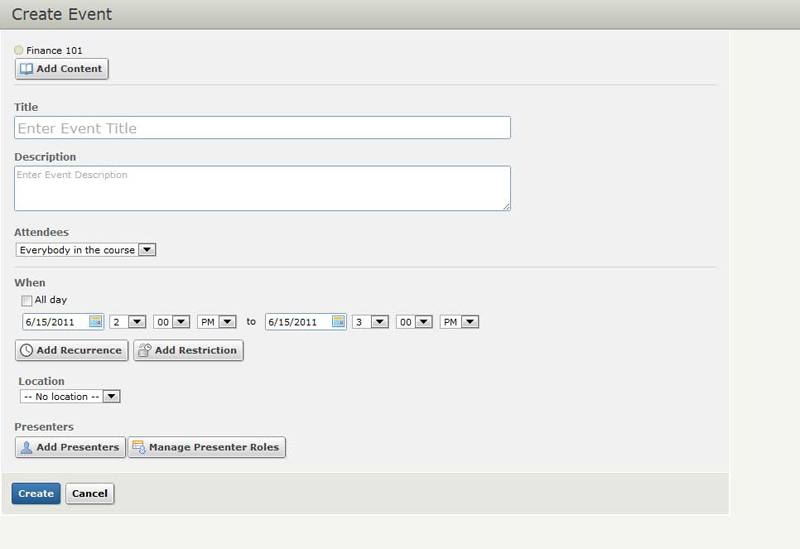
Quick Create
You can click on a time interval to immediately create an event in that timeslot. In conjunction with the calendar switcher, this interface makes it possible to create events for any course in just a few clicks.
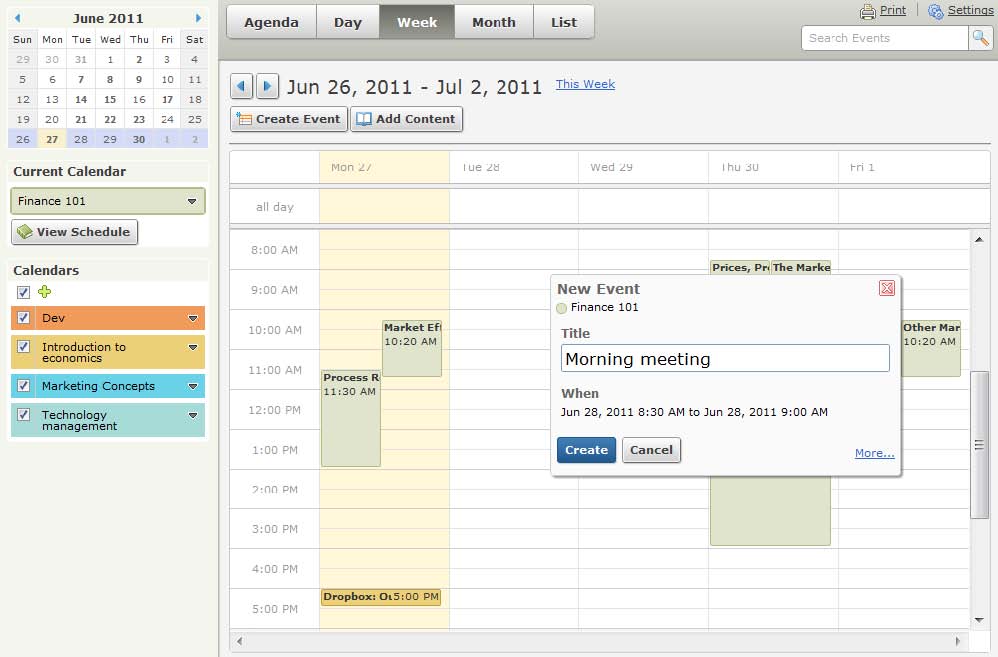
iCal Subscriptions
You can subscribe to all your course calendars or individual course calendars. This enables you to easily view your Desire2Learn course events in external calendars such as Outlook and Google Calendar, and on mobile devices such as iPhones, Android, and Blackberry. Any changes made to events in Calendar automatically feed to all devices and external calendars you have subscribed to. The details of the agenda view are also sent with the iCal feed and are displayed as links.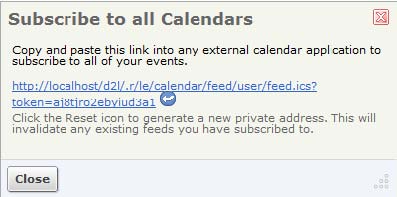
Other Calendar Changes
CSV export and import no longer supported
As of 9.4, exporting calendar events into .csv files is no longer supported as there is no associated .csv export format and significant work has been done to improve the process of creating events directly from the Calendar tool. iCal file access is still supported, and iCal subscriptions are the recommended way to use Learning Environment calendars with external systems. iCal import is still supported.
|